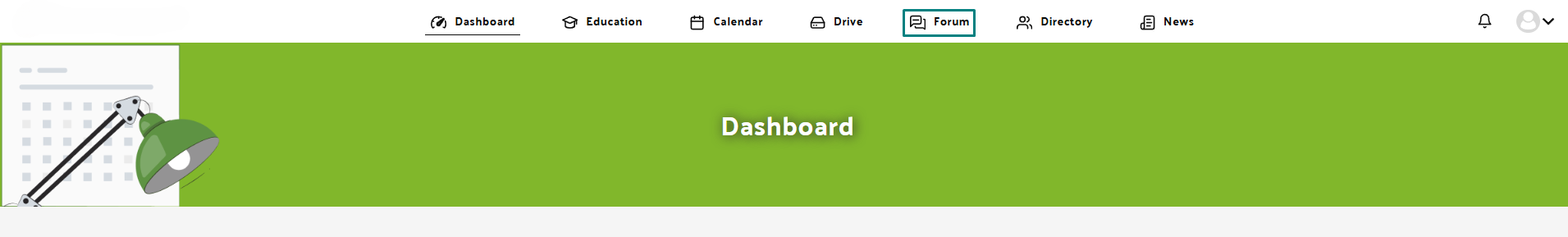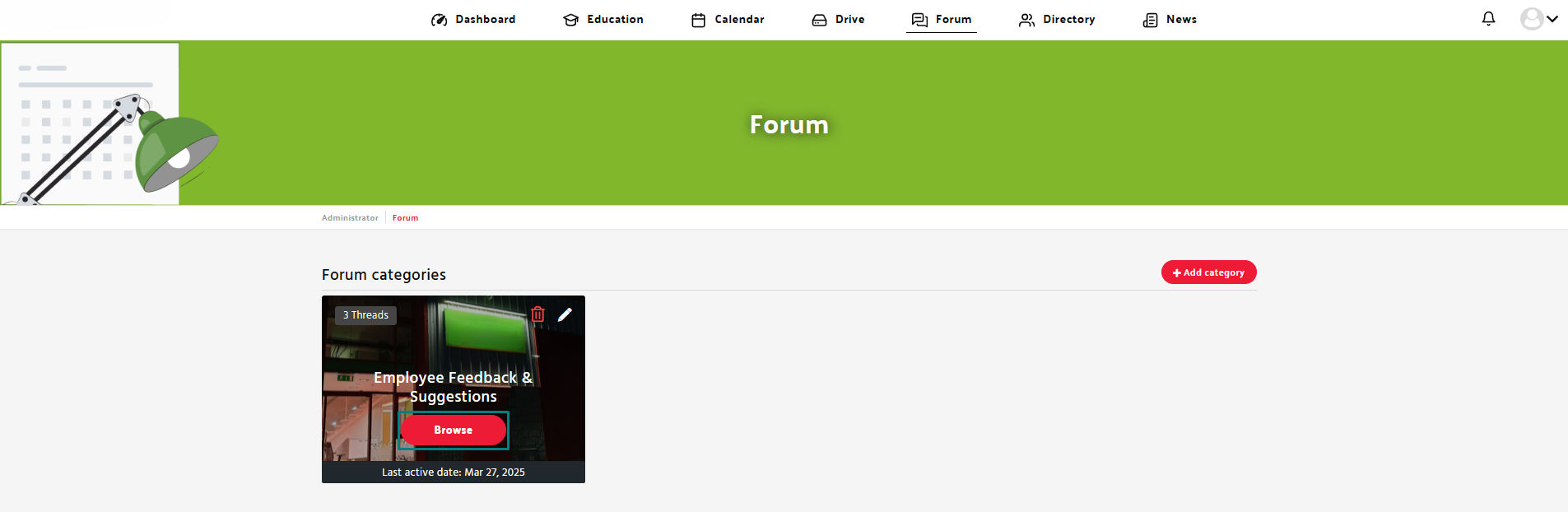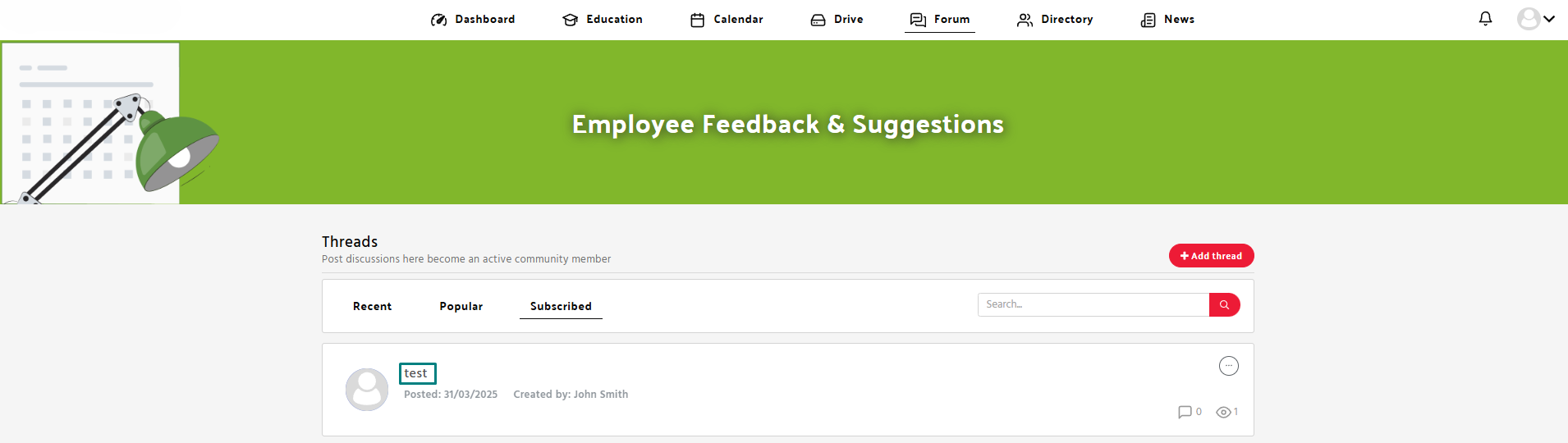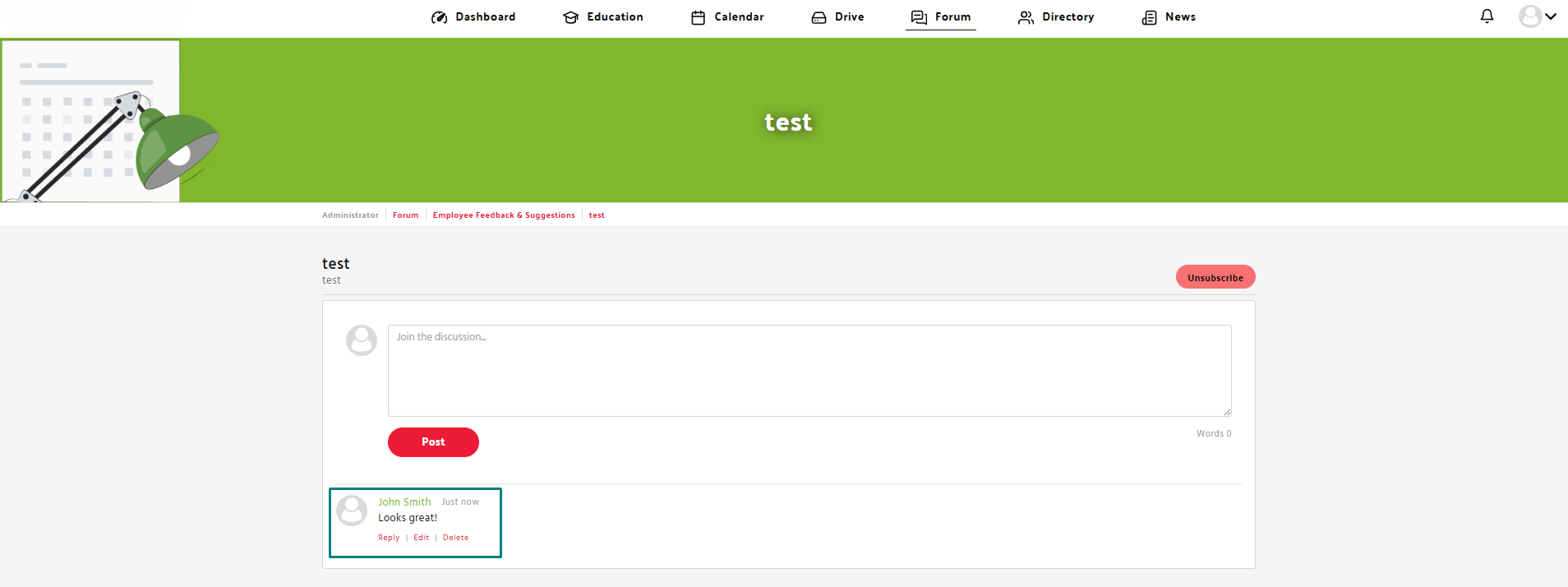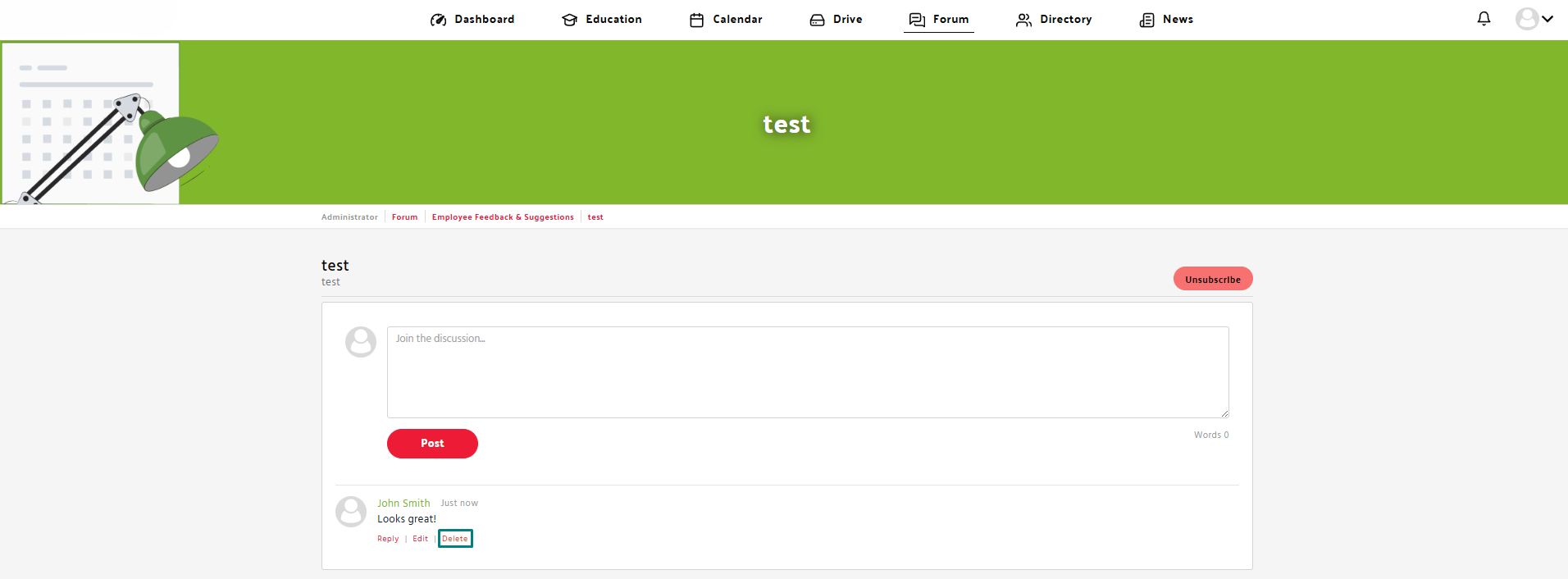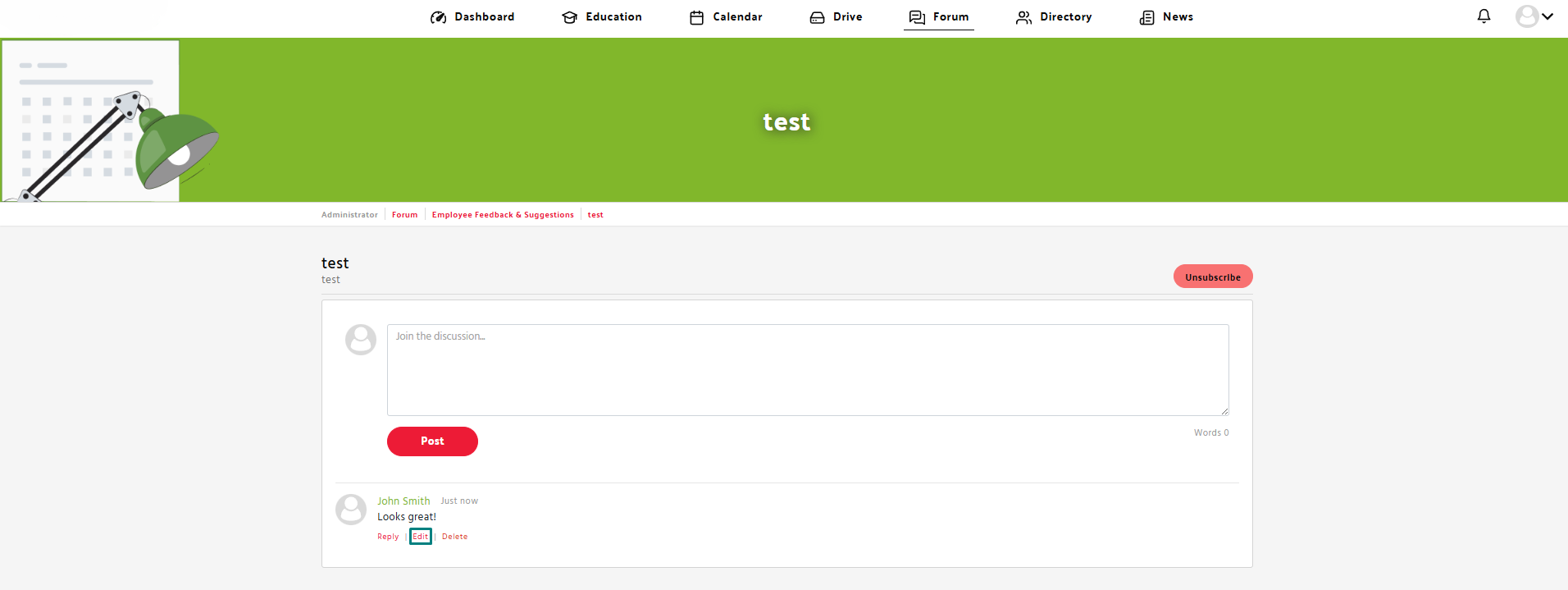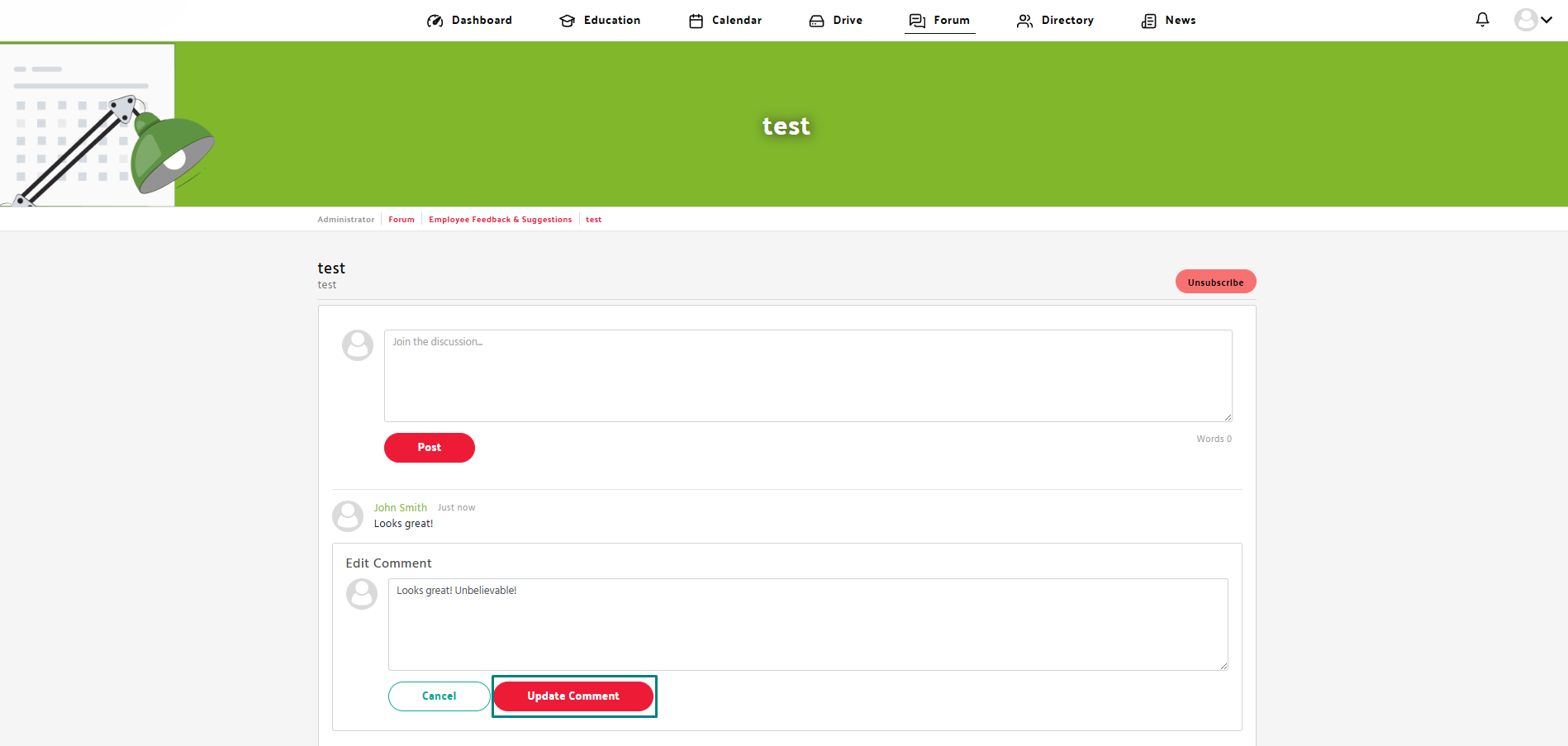Step 1: Open the Category
- From the main dashboard, click on the Forum icon in the top navigation bar.
- In the Forum section, select a category by clicking the Browse button.
Step 2: Moderate and delete comments
- Click on the thread name to open the thread’s details.
- Below the thread, you can leave a comment. Type your message into the comment field and click Post.
- If you’ve already posted a comment, you will see options to Reply, Edit, or Delete your comment.
- When editing a comment, make your changes and click Update Comment to save them.