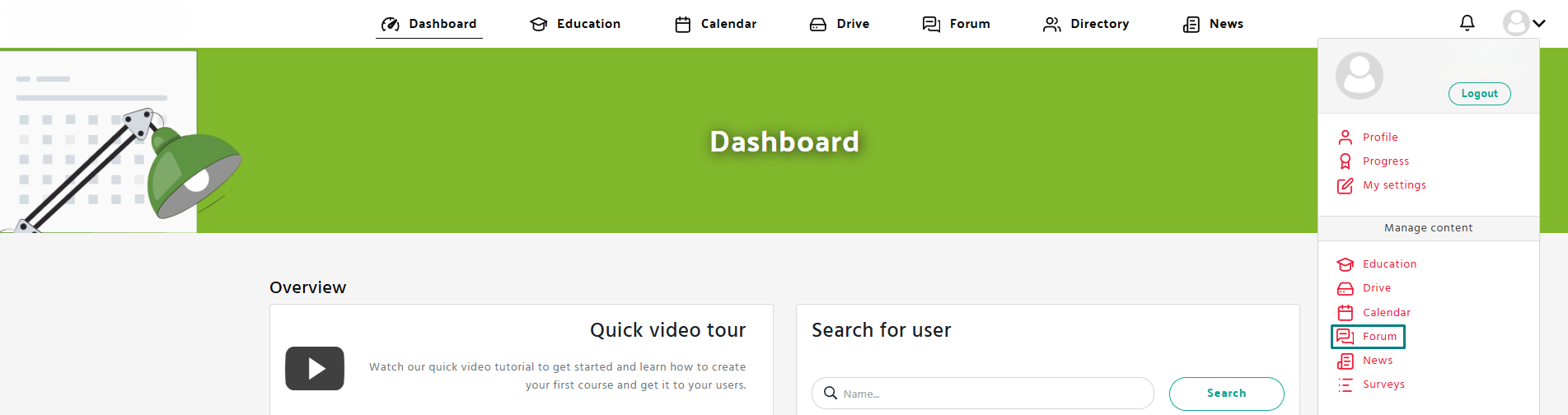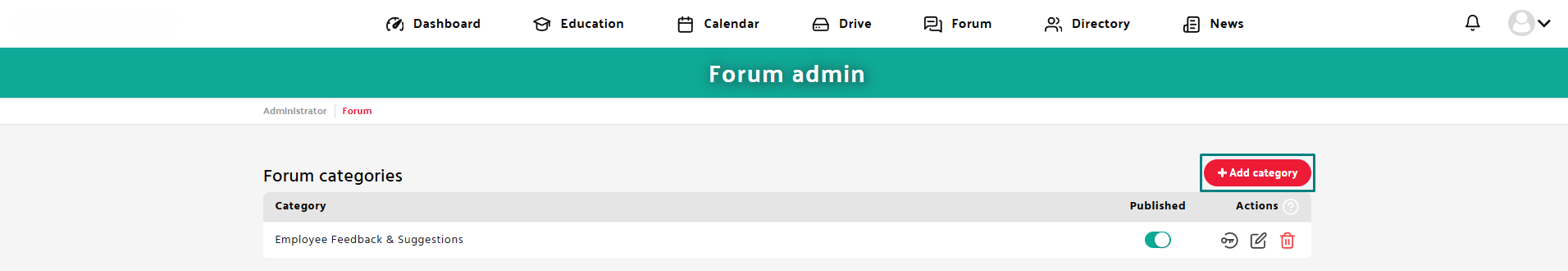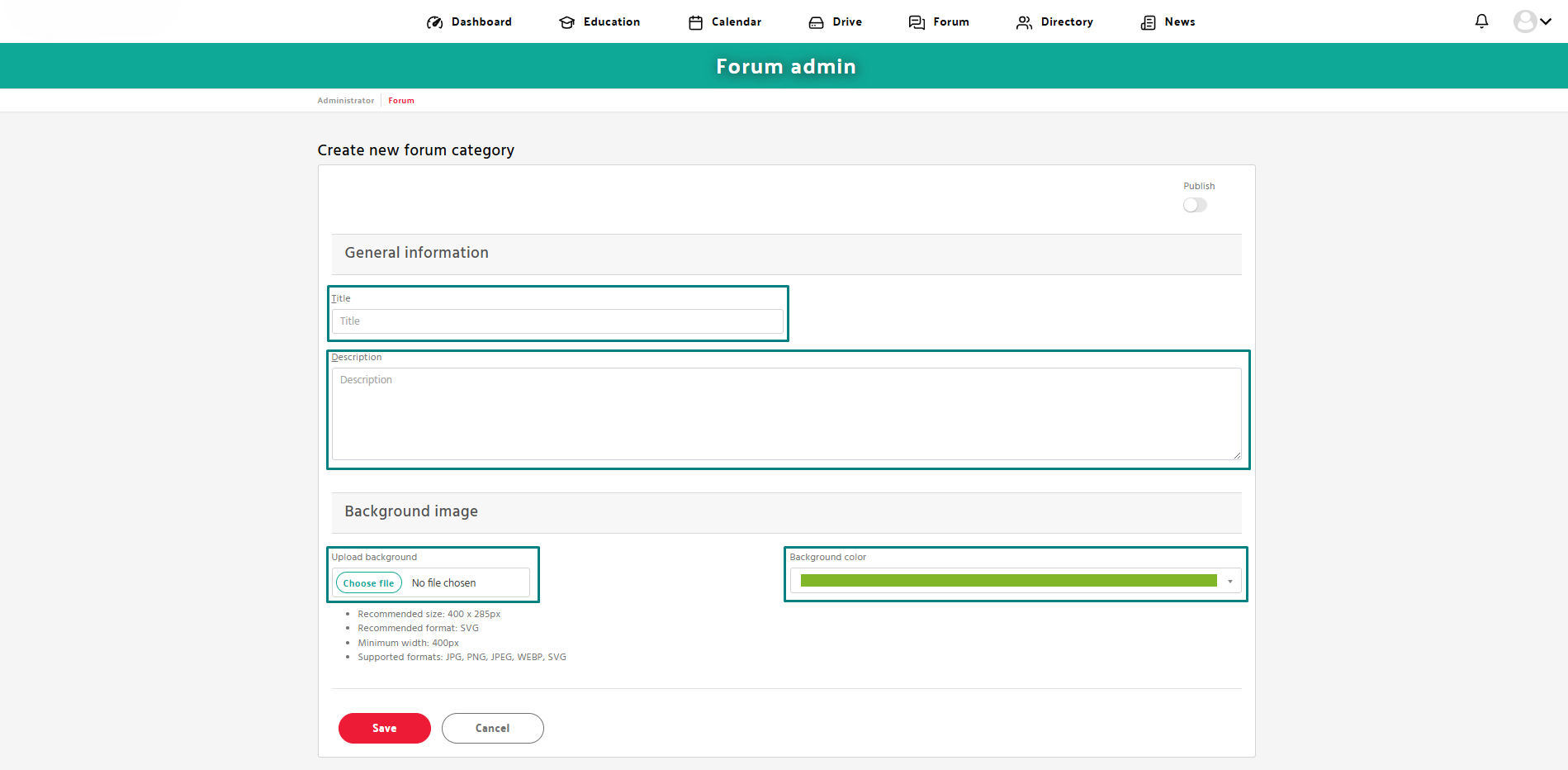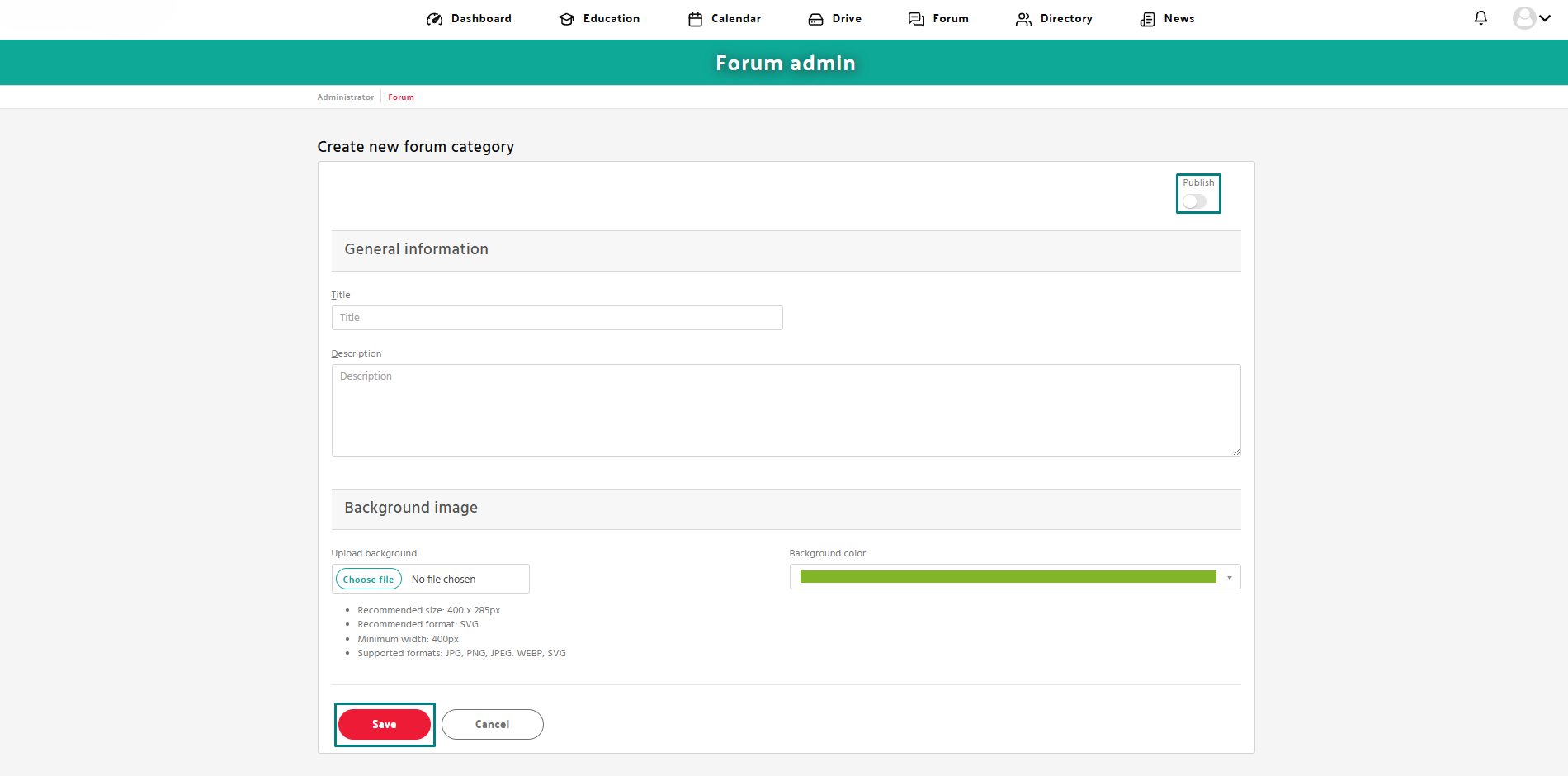Step 1: Open the Forum Section
- Navigate to the Forum tab in the Manage content panel.
- Click on “Add category”.
Step 2: Add category
- Enter the category Title.
- Write a short Description to explain the purpose of the category.
- Click Choose file to upload a background image.
- Select a Background colour from the dropdown.
Step 3: Save
- Toggle Publish if you’d like the category to be visible immediately.
- Click the Save button to create the category.