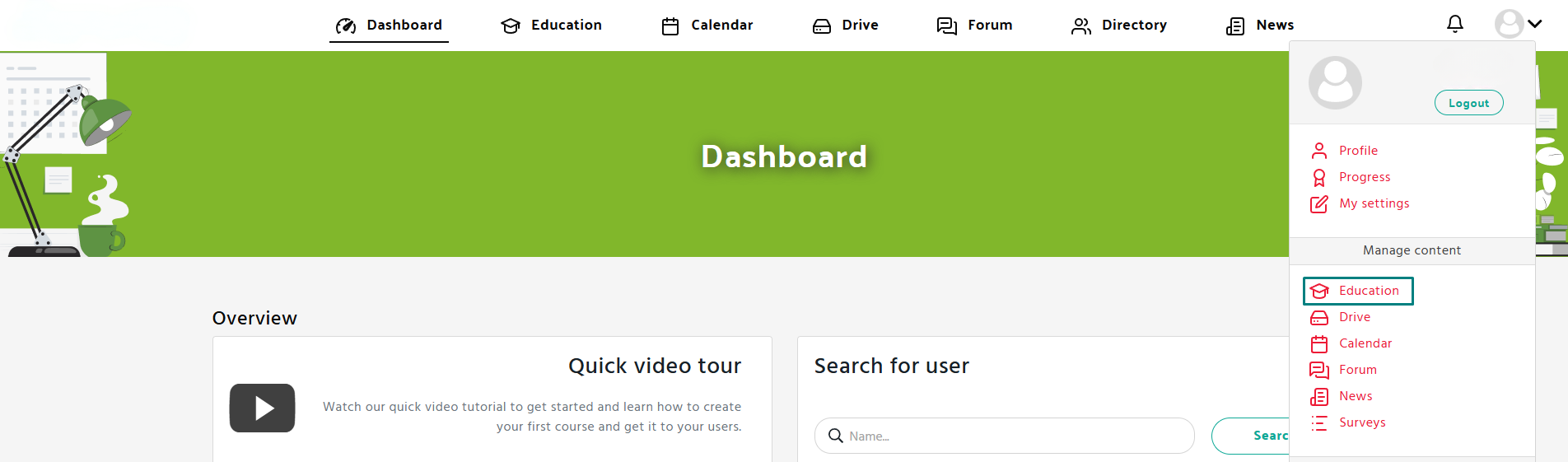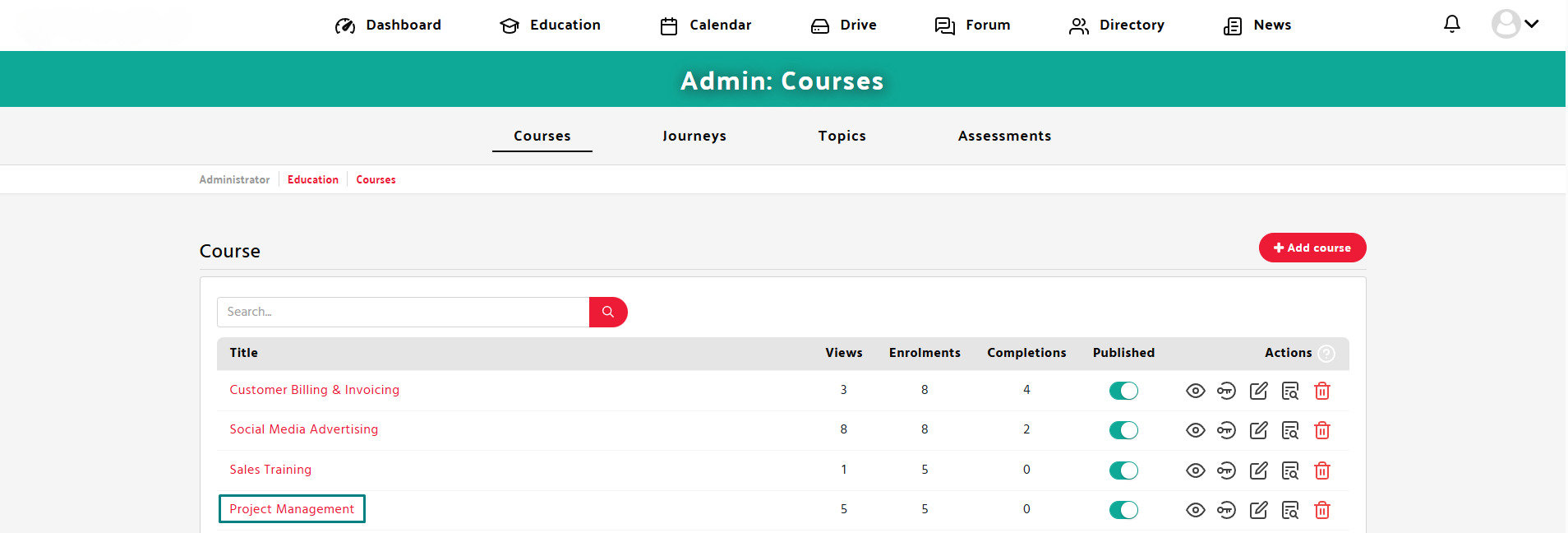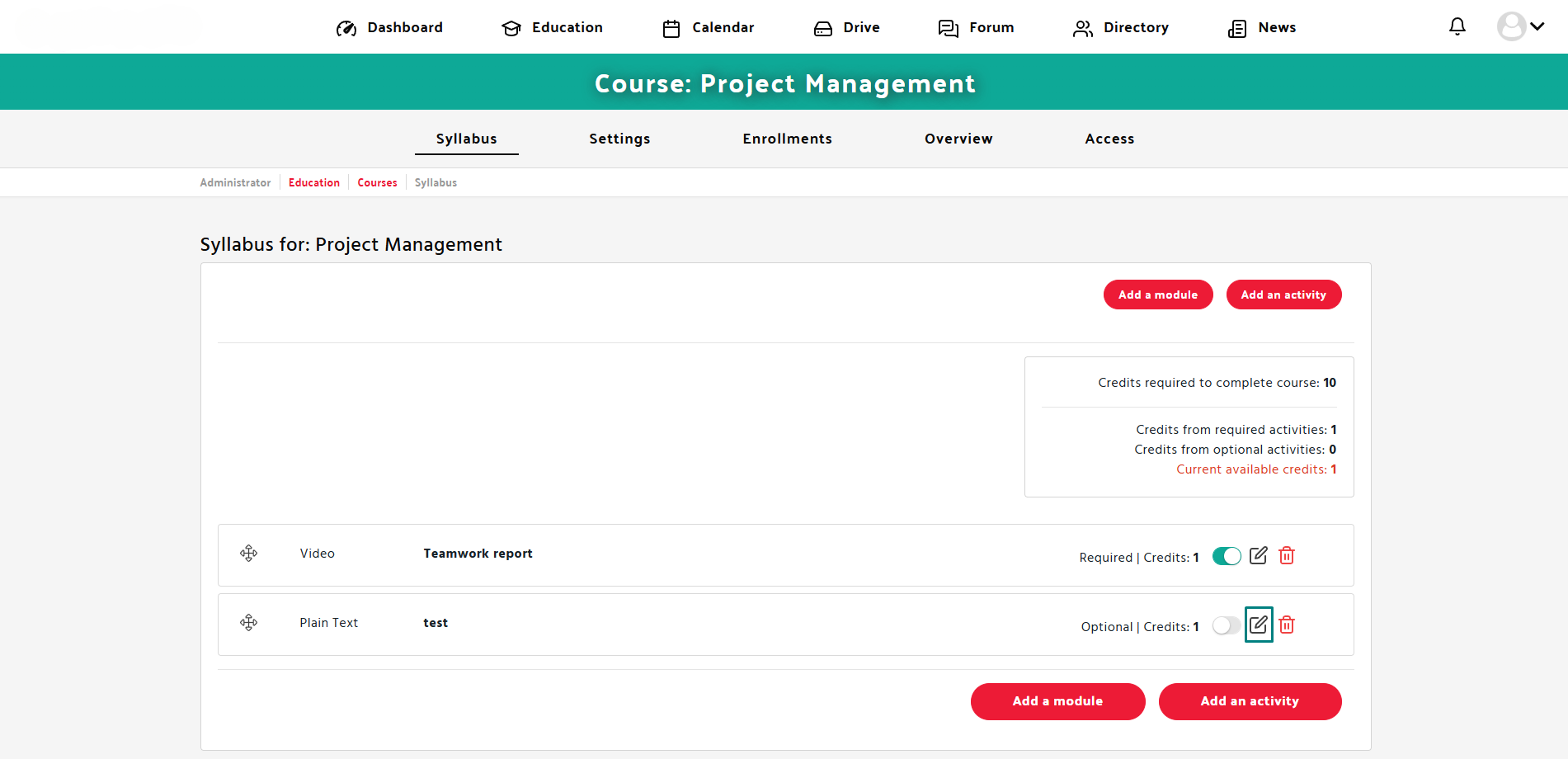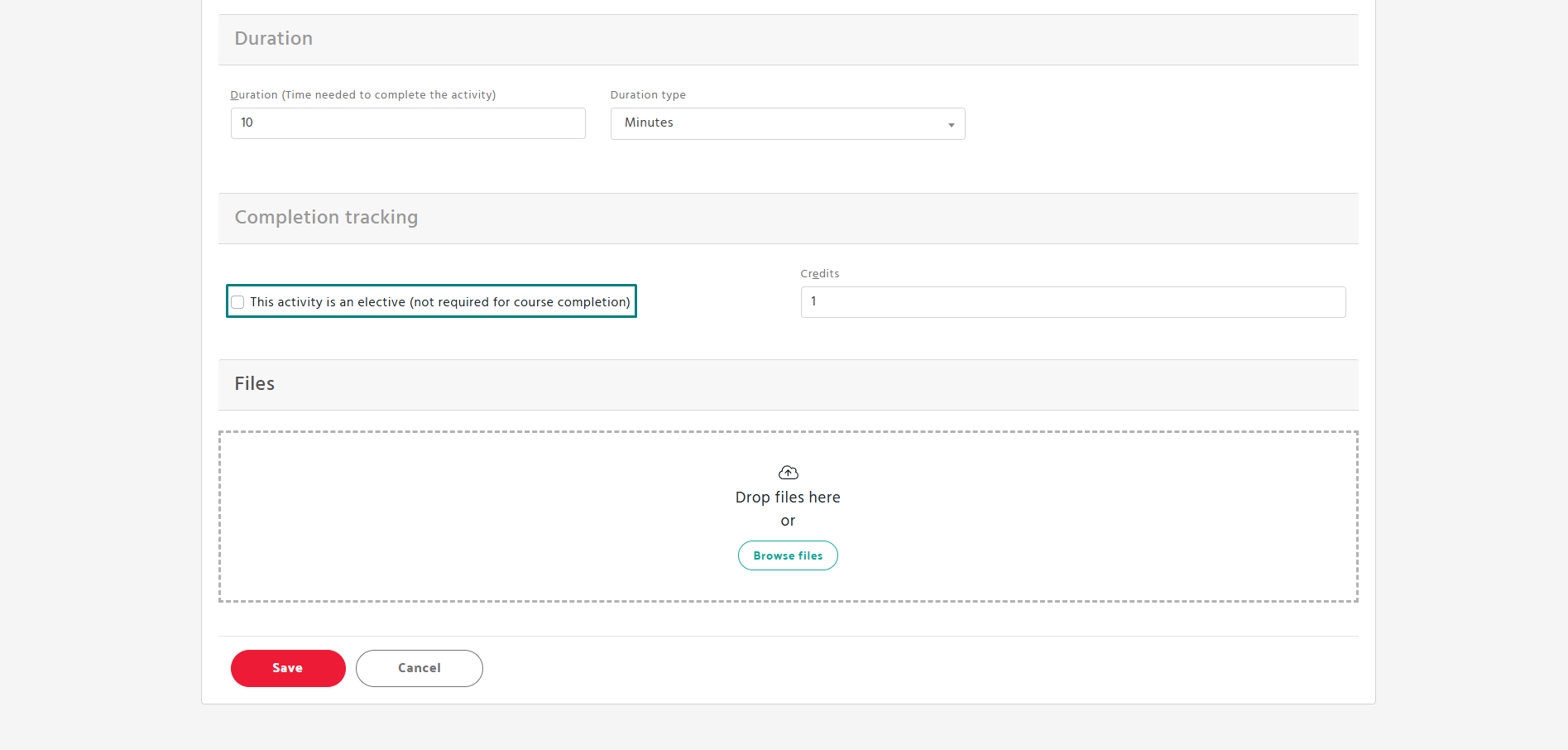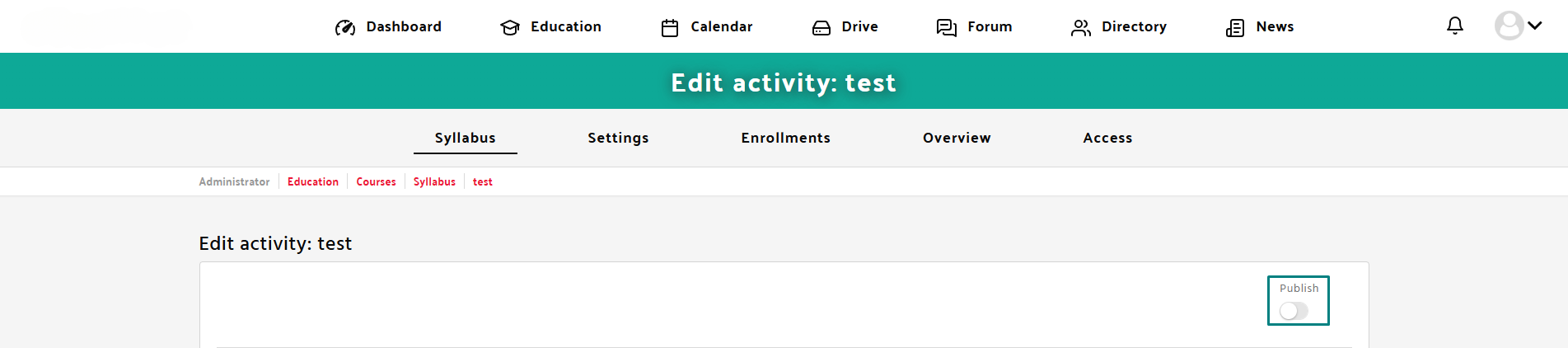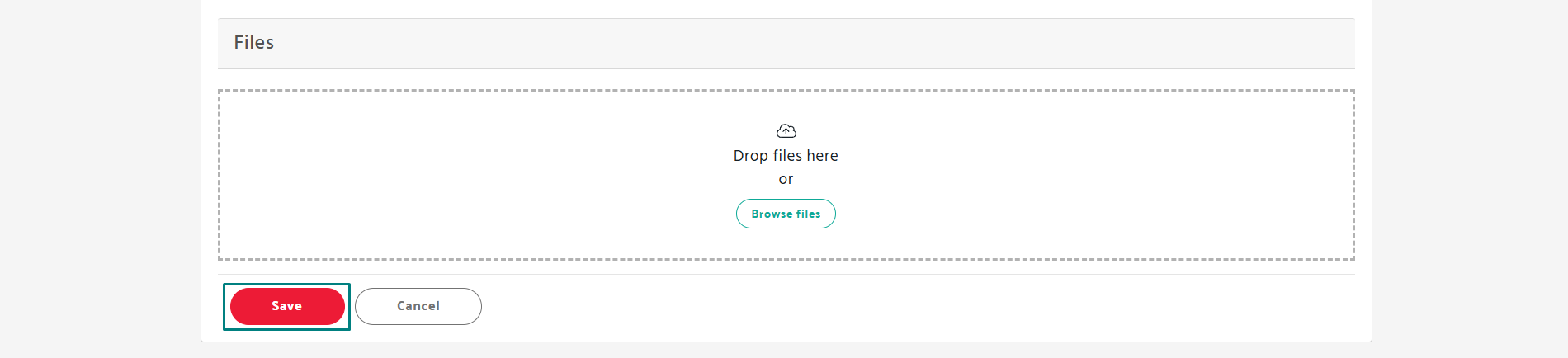Step 1: Open the Education Section
- Navigate to the Education tab in the Manage content panel.
- Choose an existing course.
- Edit an existing activity.
Step 2: Make Activity Mandatory or Elective
- Scroll down and uncheck the box in the “Completion tracking” section to make the activity mandatory.
- Scroll down and check the box in the “Completion tracking” section to make the activity elective.
Step 3: Publish and Save
- Toggle the Publish option to make it available to learners.
- Click Save to store the changes.