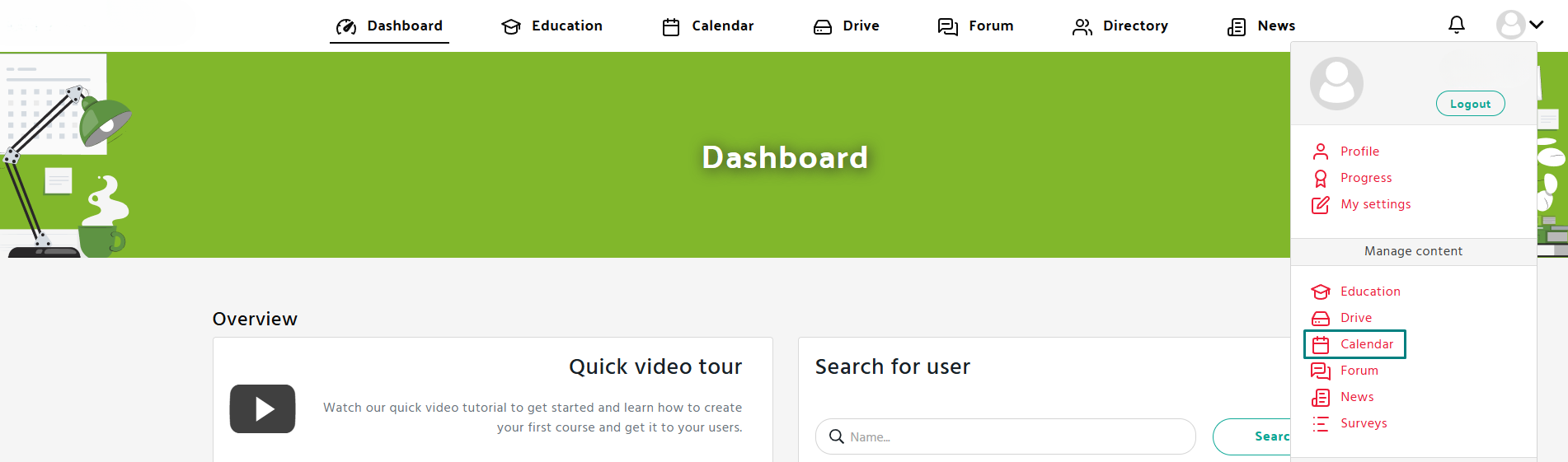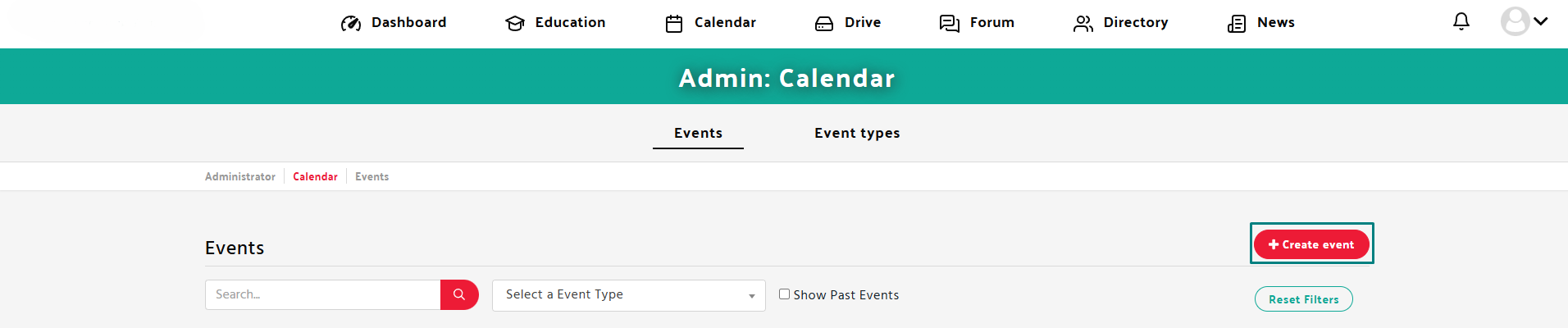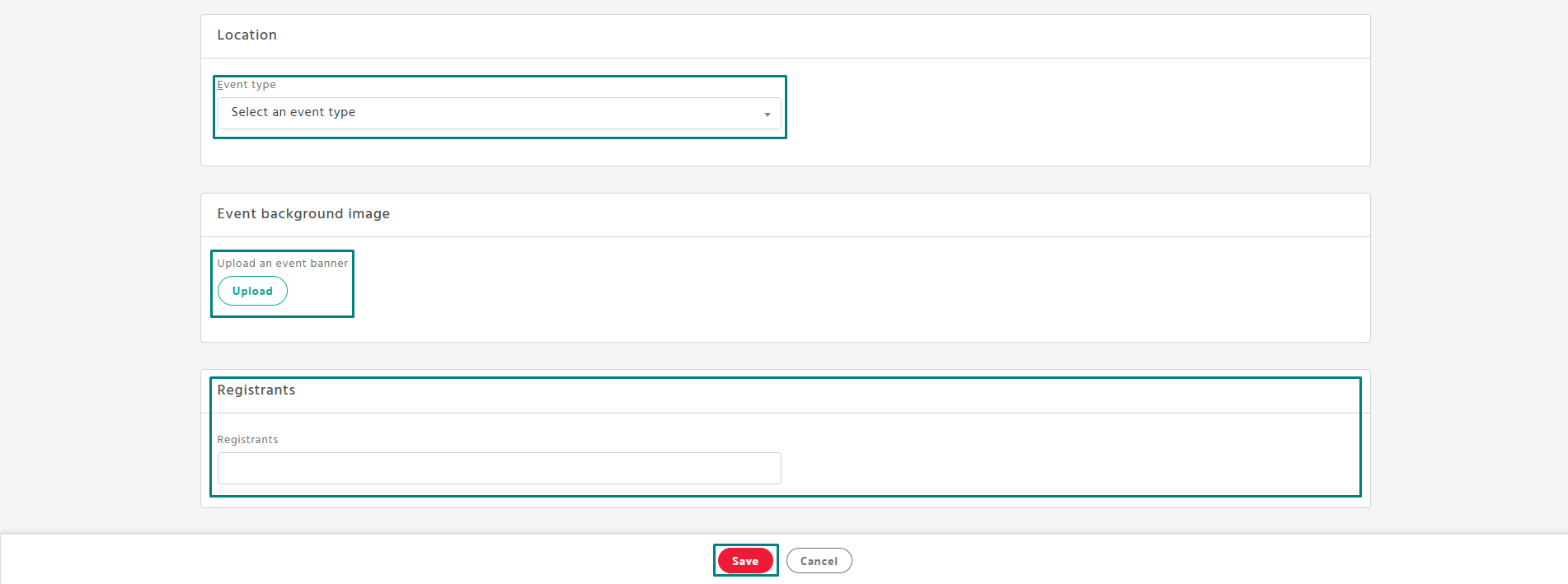Step 1: Open the Calendar Section
- Navigate to the Calendar tab in the Manage content panel.
- Click “Create event”.
Step 2: Fill in the Required Information
- Enter the name of the calendar event.
- Select the date and time when the event starts and ends.
- Provide a brief description of the calendar event.
- Choose the event type from the dropdown menu.
- Click “Upload” to add a banner image for the event.
- Add users who are registered or should participate in the event.
- Once everything is filled out, click “Save” to create the event.