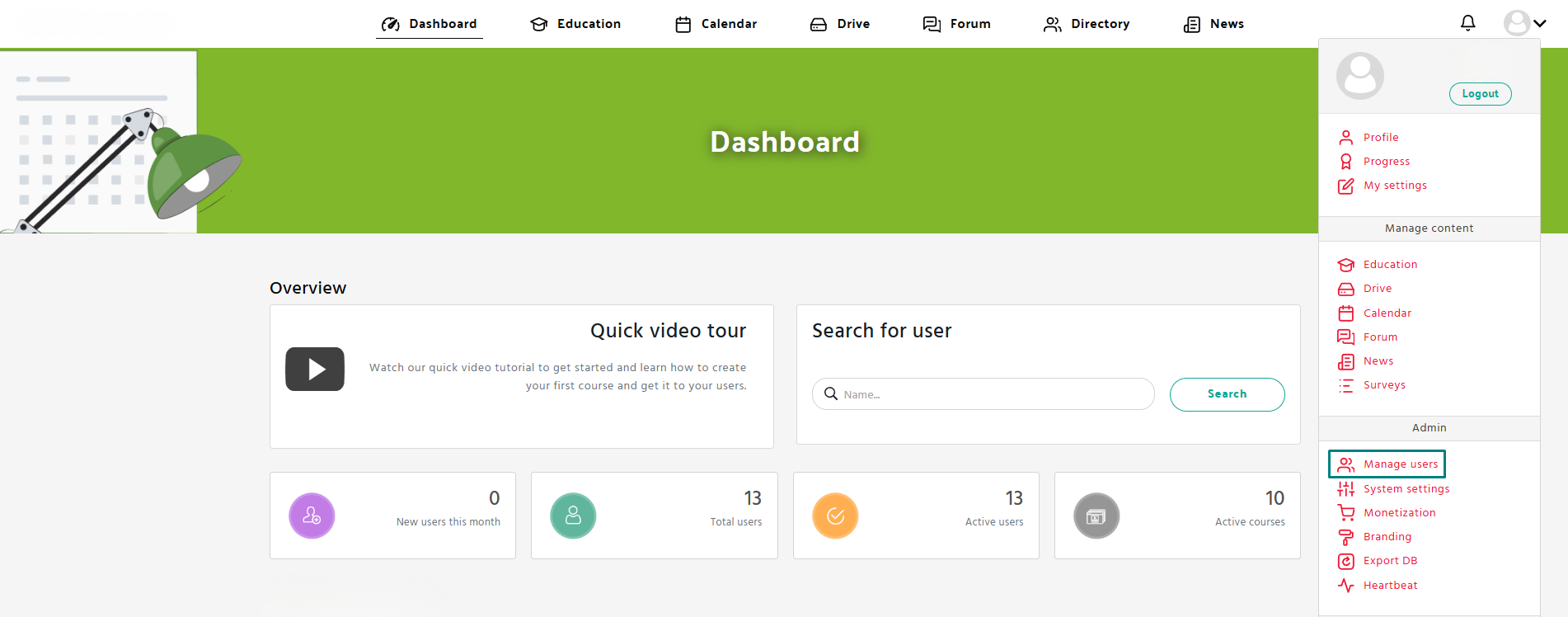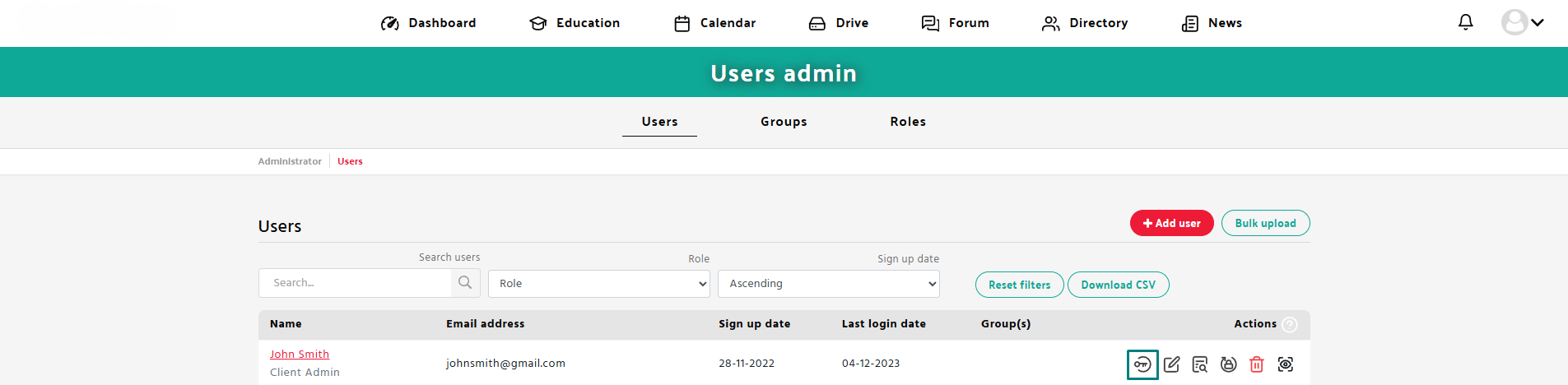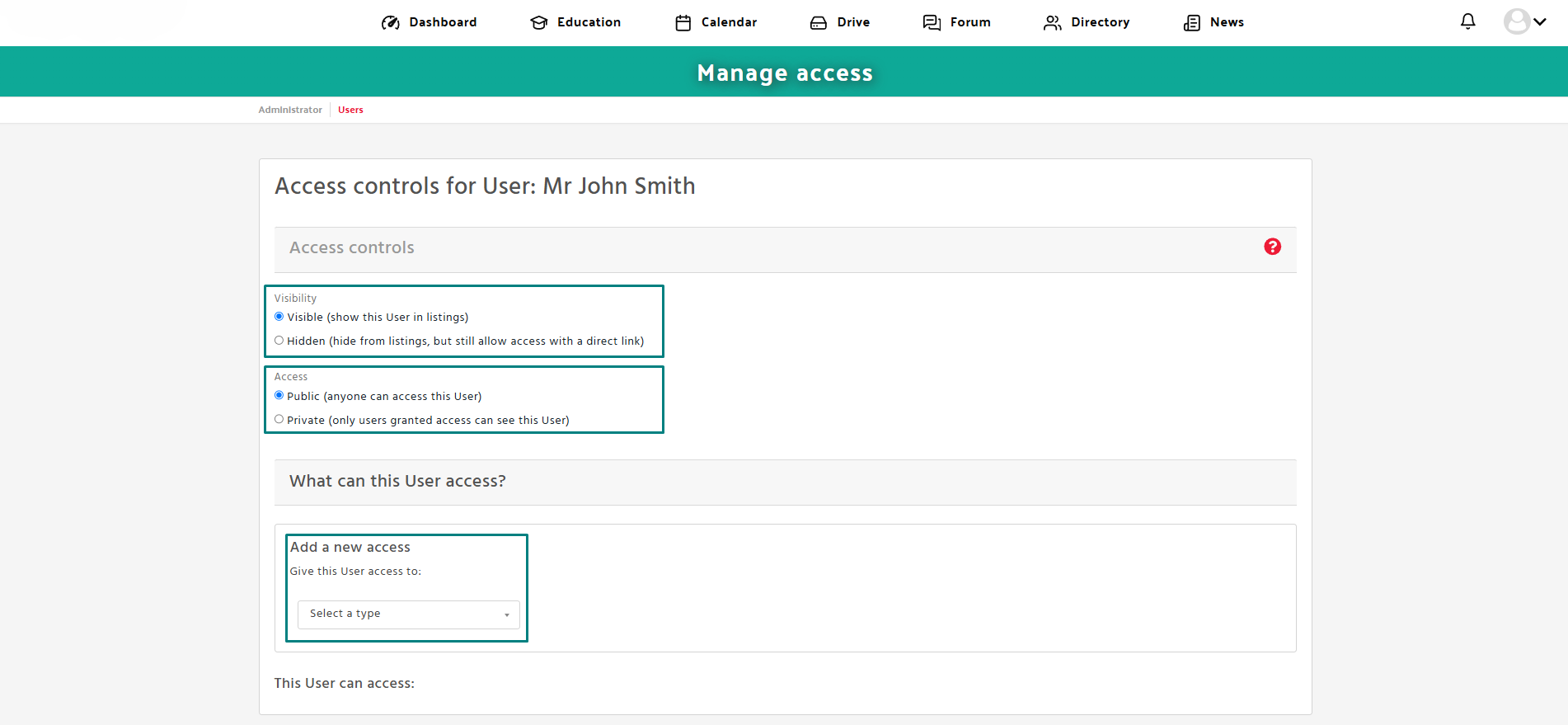Step 1: Open the Manage users section
- Navigate to the Manage users tab in the Admin panel.
- In the Actions column, click the Manage access icon.
Step 2: Manage Access
- On the Manage access page, configure the user’s visibility and access level.
- Under Add a new access, use the dropdown to assign access to specific content (e.g., courses, groups, journeys).