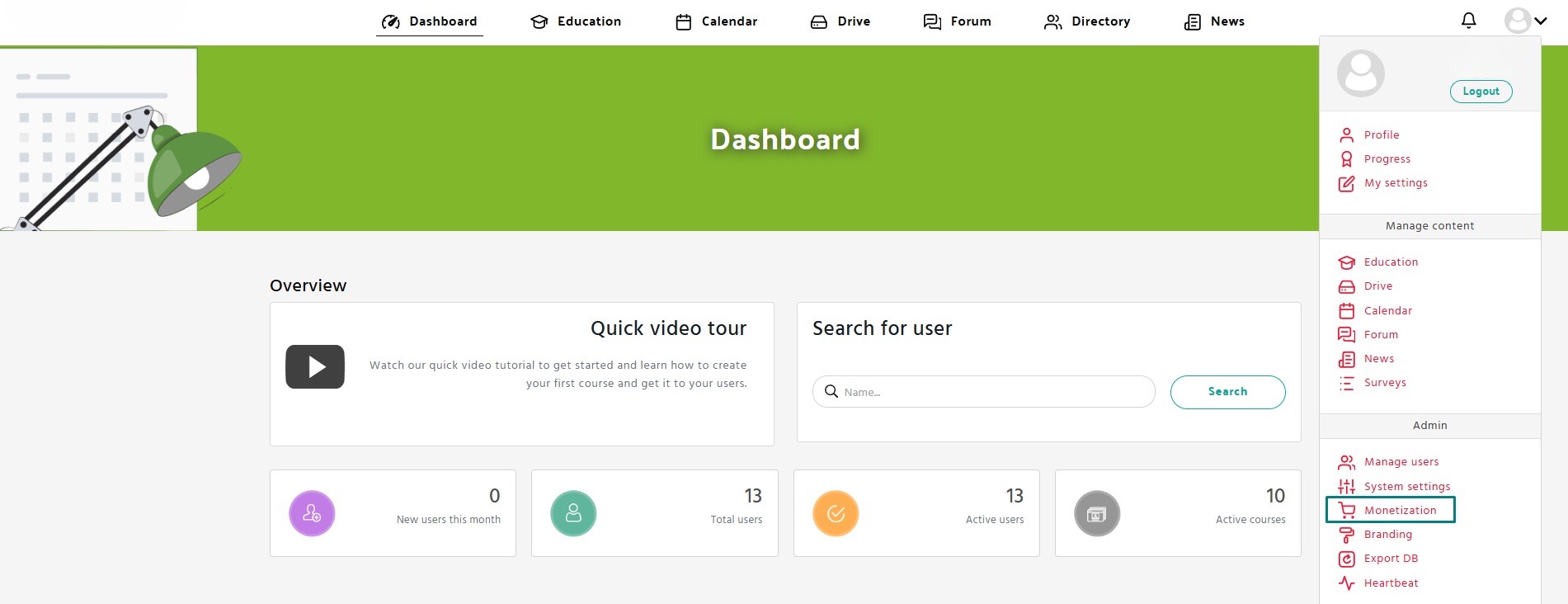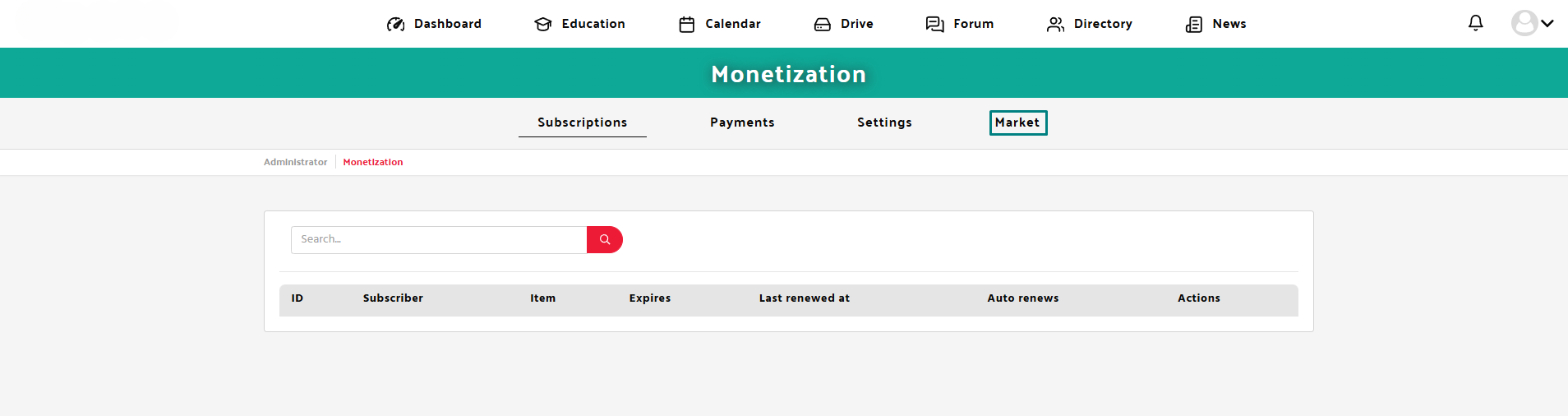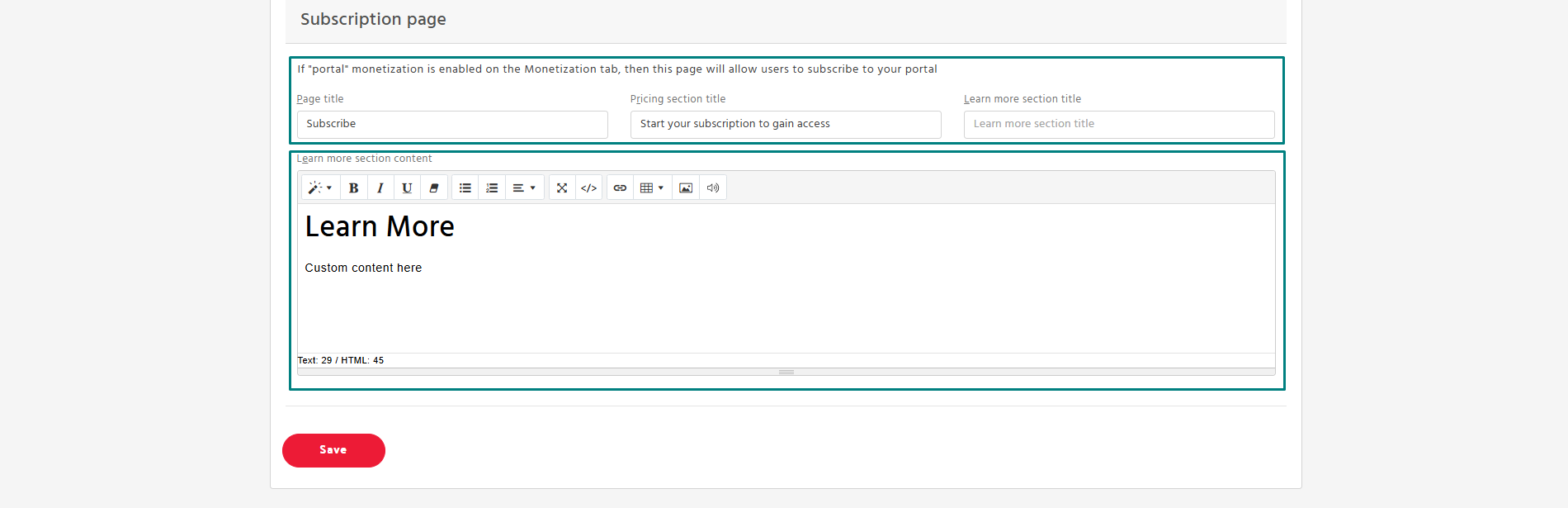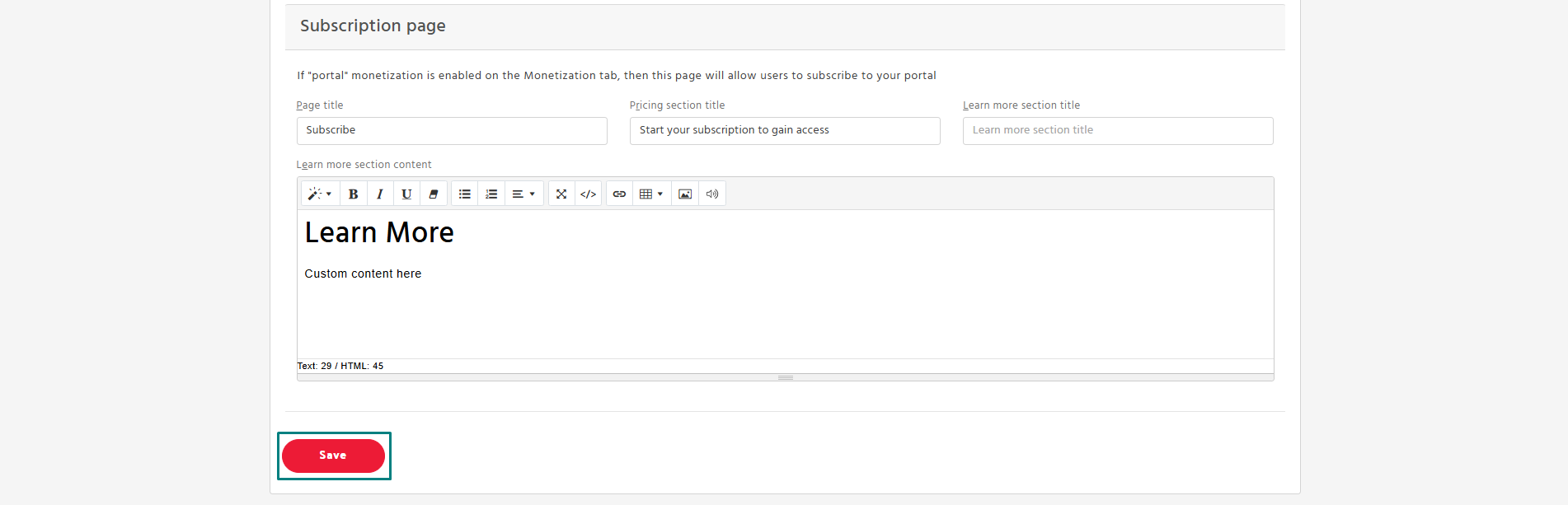Step 1: Open the Monetization Section
- Navigate to the Monetization tab in the Admin panel.
- Click on the “Market” tab in the Admin menu.
Step 2: Enable the Market
- Check the box “Enable market” to activate the public view.
- Fill in general settings.
- Edit Page Title. (e.g. “Subscribe”)
- Edit Pricing Section Title. (e.g. “Start your subscription to gain access”)
- Edit Learn More Section Title. (optional)
- Edit Learn More Section Content.
Step 3: Save
- Scroll down and click the red “Save” button to apply all your settings.