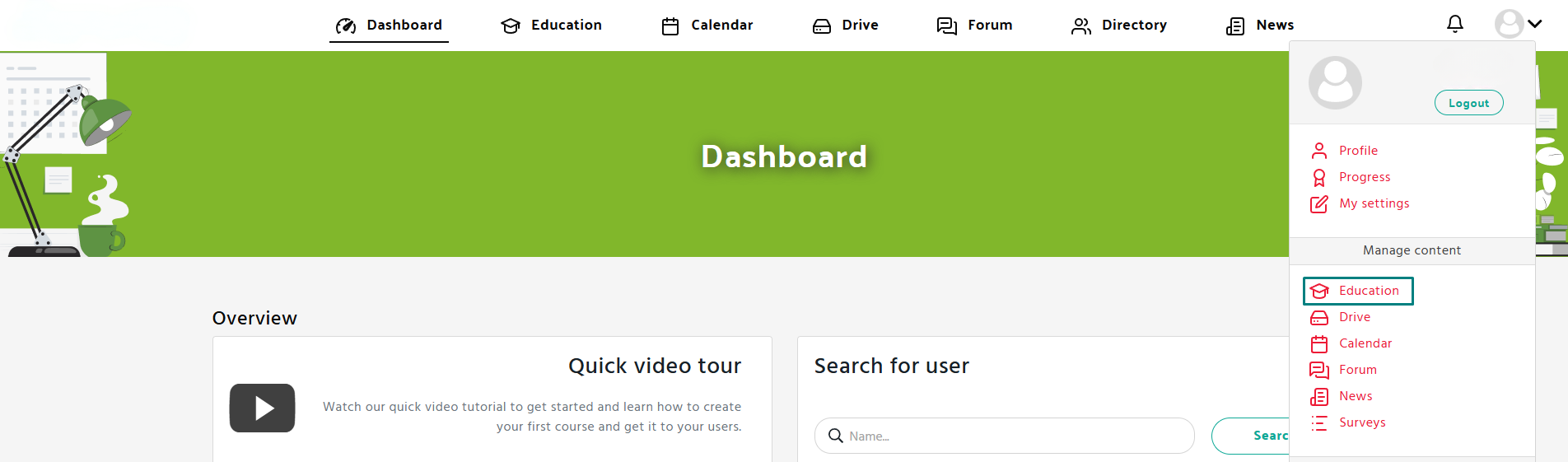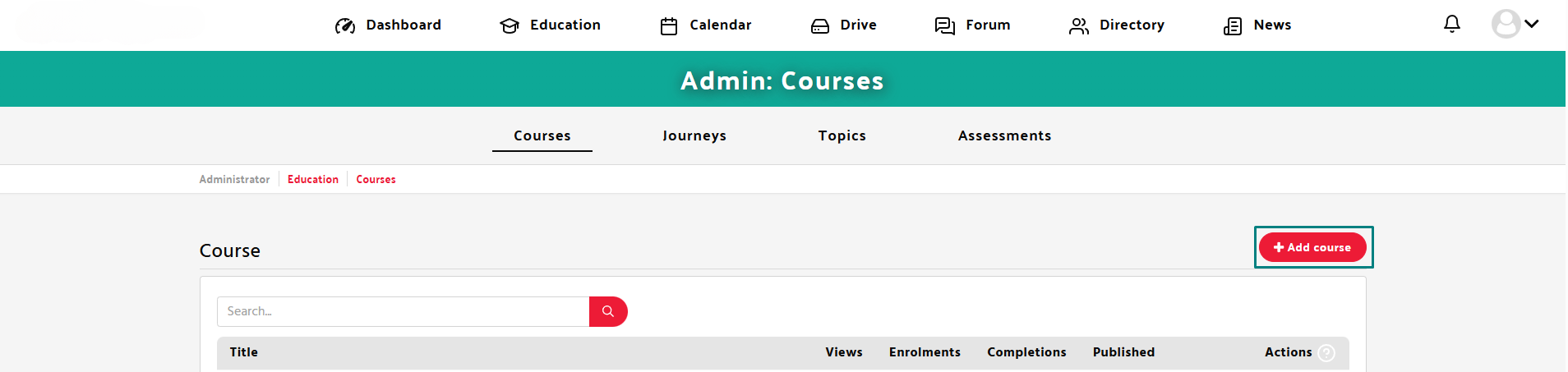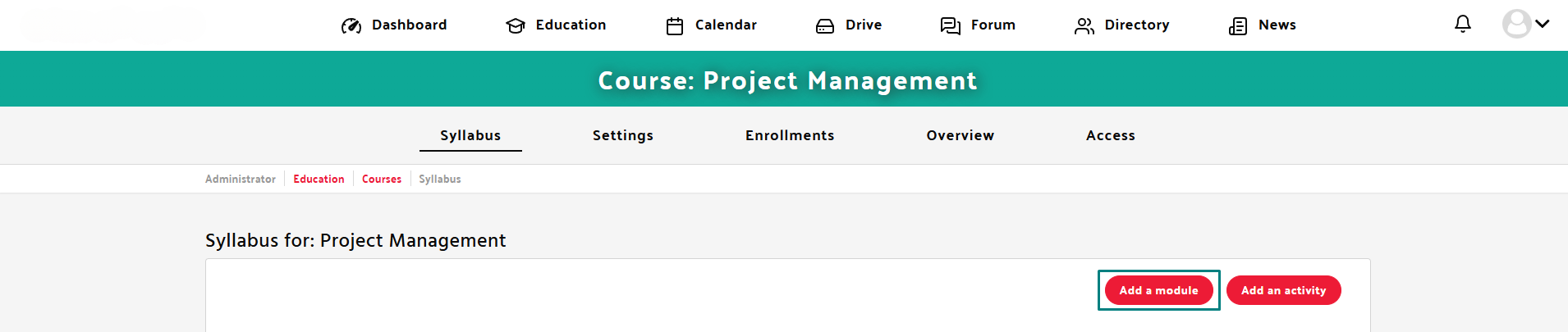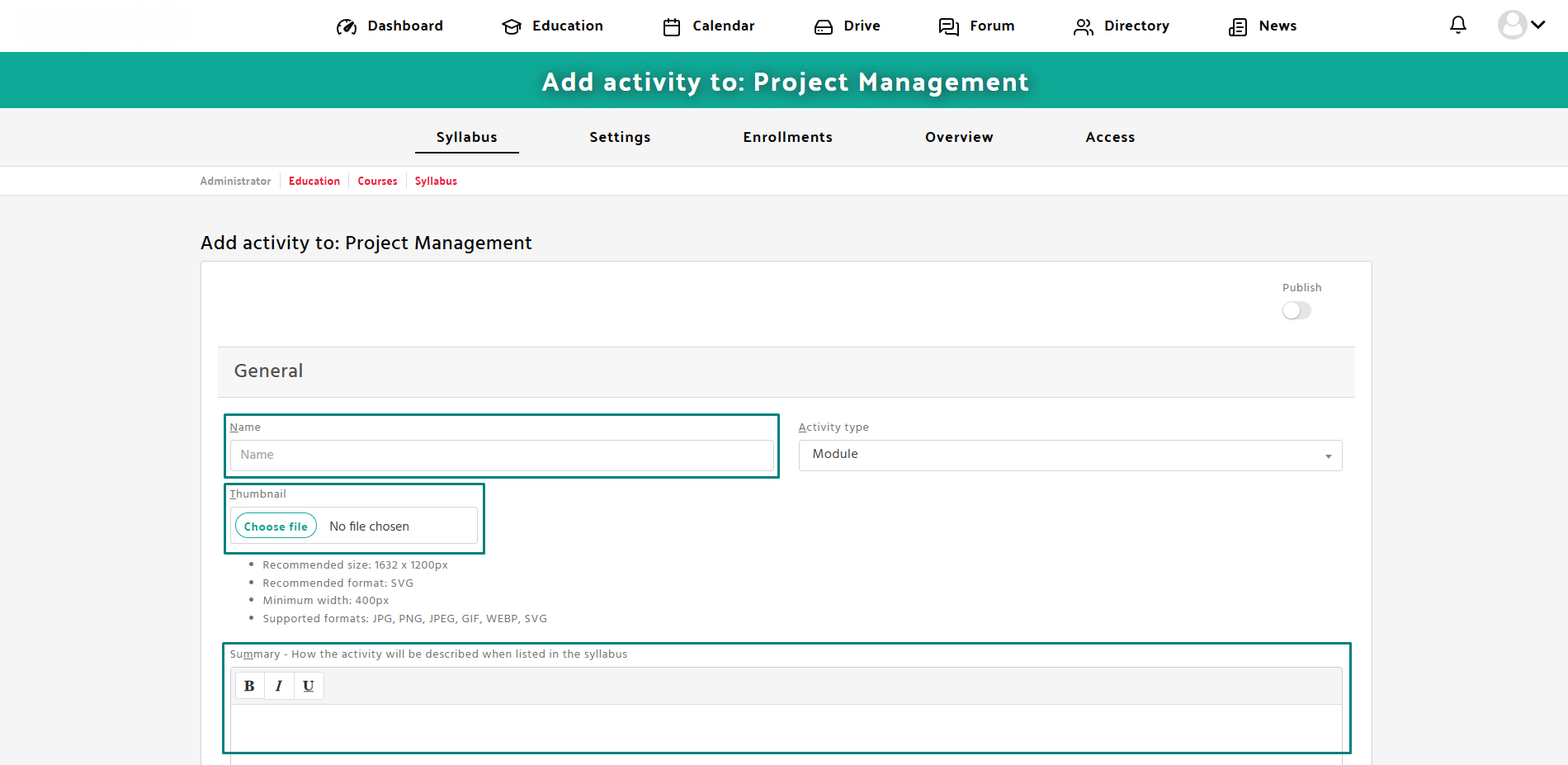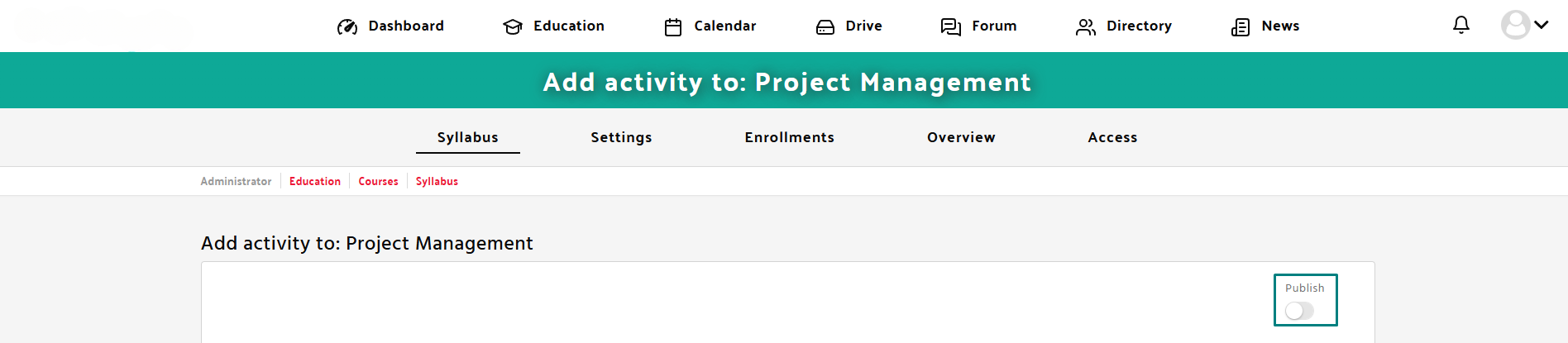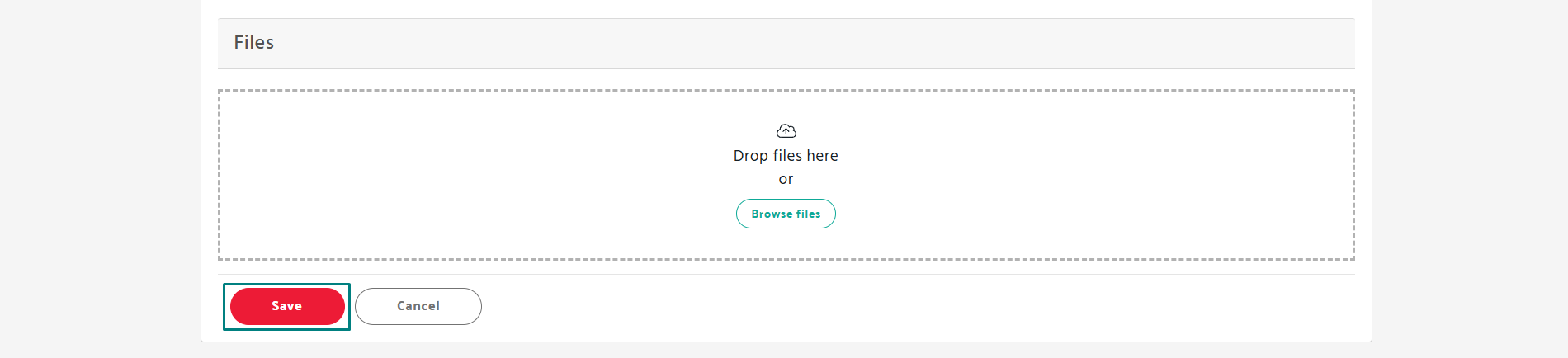Step 1: Open the Education Section
- Navigate to the Education tab in the Manage content panel.
- Choose an existing course or create a new one.
Step 2: Add a New Module
- Click on “Add a module” in the course syllabus section.
Step 3: Fill in the Required Information
- Enter the name of the module.
- Upload a thumbnail (recommended size: 1632 x 1200px, format: SVG or PNG).
- Provide a brief description of the module.
Step 4: Publish and Save
- Toggle the Publish option to make it available to learners.
- Click Save to store the changes.